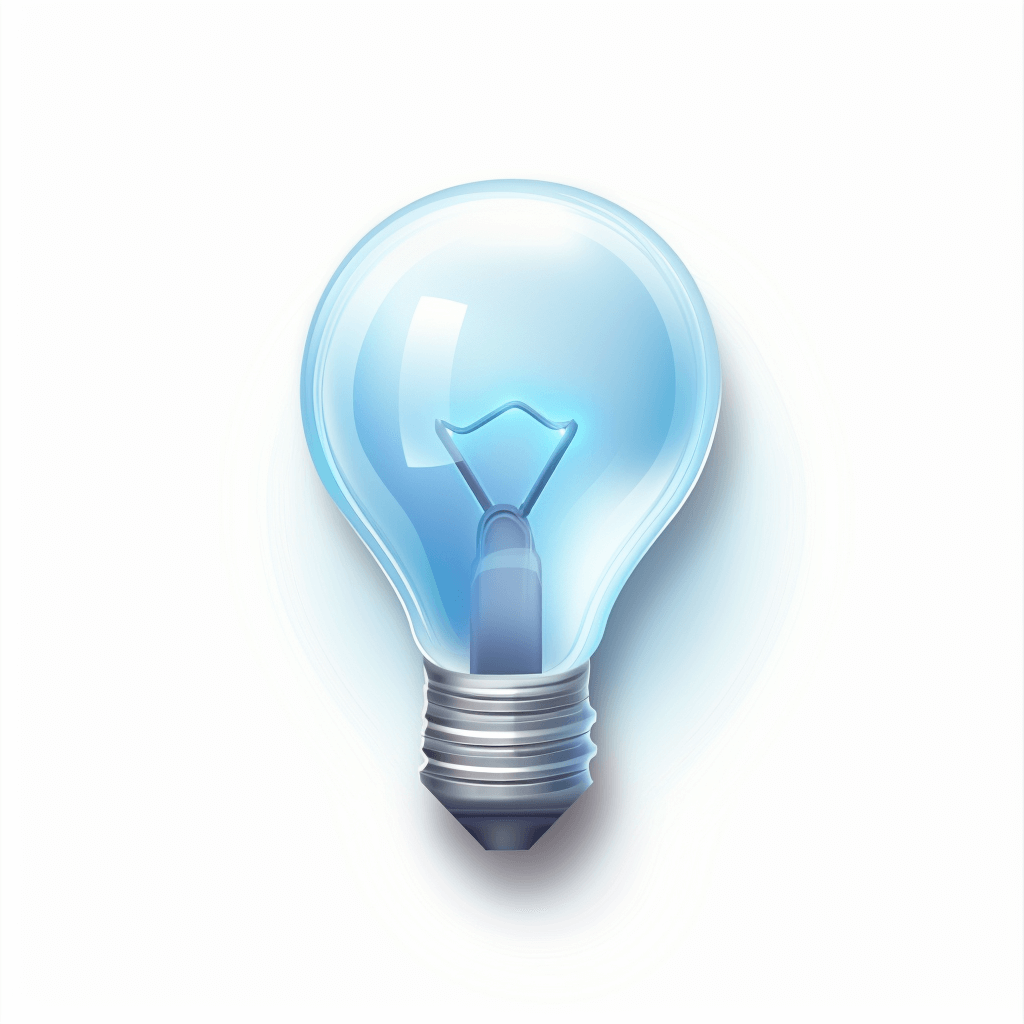
Outline
How do we design and implement milestone, risk, financial, and other trackers to monitor the program status without overburdening teams with admin work?
Data drives decisions, which is the ideal many businesses and projects try to pursue. In this blog post, the second part of my four-part series on establishing program governance, I outline how to create project management trackers and implement them with one key objective: Save time for all project teams and program leadership.
The three elements of a good reporting setup
Building trackers and reporting tools to monitor and control programs across all their projects often seems daunting at first. For this reason, I prefer to break it down into multiple steps, which makes it more approachable. These steps also facilitate implementing and accepting reporting tools within the project teams.
The steps are the following:
- Create a standardized document library
- Build collaborative trackers team by team
- Develop dashboards for reporting
Standardize document library
Often, project teams within a program have their own culture, processes, and tools that can make the comparison between projects feel like comparing apples with cats. One way to save time and enhance cross-project collaboration is to set up a document library that is uniform across all project teams. In plain English, the document library of every project team should follow the same structure. This standardization allows program leadership and other project teams to retrieve critical and deliverable documents without navigating through the quirks of each project team’s library. In order to create a standardized folder or library structure, I recommend sitting together with each project team to learn about similarities in their structure and differences. While this approach is more straightforward if the program has yet to start, it is also welcomed during the delivery if the positive aspects like cross-collaboration and time-savings are highlighted. I always lead the discussion: How can we save time to report progress and manage cross-project dependencies?

Build collaborative trackers
In my experience, project teams quickly realize the benefits and time saved when standardizing their document libraries, which is crucial in gaining trust and support to install project status trackers. This is the time when I suggest removing more pain from the project teams by helping them organize key project reporting like deliverable milestones, finances, resources, risks, and dependencies. Suppose overall program governance still needs to be established, which defines how projects report on these items. In that case, good project managers will have these factors planned and documented in more or less sophisticated trackers like Excel sheets, which make cross-collaboration among projects challenging and are often manual and time-consuming. In addition, these ‘offline trackers’ make it hard to extract comparable data across project teams to report to the overall program status. These problems provide the opportunity to introduce standardized trackers that are accepted by all project teams.
The guiding principles when choosing tools and designing trackers
There are a plethora of project management tools available. Important is the possibility that project members can update their deliverables and data in parallel with other teams. Ideally, these trackers are widely spread across the organization, which requires little training. By all means, these trackers can also be set up in Excel or Google Sheets as a starting point.
Next, is to understand what data points are needed to collect per tracker to extract vital data for program status. There is a tendency in program management to collect too much data instead of too little. Instead, I would argue for having too little information, which is regularly updated by project teams, rather than having a lot of data that puts project teams off to maintain. In the end, trackers are here to save time and not add admin burden.
There are three to four trackers needed to run a program smoothly. These are the trackers with the fields I recommend to include:
These trackers look overwhelming at first but can be set up quickly by drafting a prototype in Excel or Google Sheets. I would introduce one tracker at a time, usually the one that is most painful or overlooked (typically resource or risk tracking), and then expand the trackers until I have all three or four covered.
These trackers, which often start as simple spreadsheets, should be continuously reviewed and improved once the project teams feel comfortable with them. Besides building the tracker tools, processes should be designed and implemented with the project teams to ensure the trackers are regularly updated. Once set up, these trackers allow the setup of reporting in sophisticated ways that reduce the time for project teams to prepare and make their progress comparable with each other, as discussed in the next chapter.
Develop reporting dashboards
Imagine a quick view where we see from each project team whether they are green, amber, or red on scope, schedule, resources, and risks. That is the use of effective dashboards.
Depending on the program management team’s skills, these dashboards can be built directly in Excel or via more sophisticated data visualization tools like Power BI or Tableau. Most project management tools like JIRA also allow the creation of customized dashboards within their software solution.
There are dashboards for many purposes, depending on the audience and purpose of reporting.
Personal thoughts on highly sophisticated project management tools
Projects can always capture more information. MS Project is an excellent example of a project management tool that encompasses many critical features and more. However, they are hard to learn and even harder to master. In addition, even masters of these tools spend hours keeping the systems up-to-date. In practice, I have seen a deterioration in the quality of reported progress if much more information than what I outlined above is tracked. However, certain circumstances, such as regulatory requirements (e.g., in the banking sector), could make capturing more details necessary. However, this always comes at a tradeoff of discouraging people from updating all the trackers diligently.